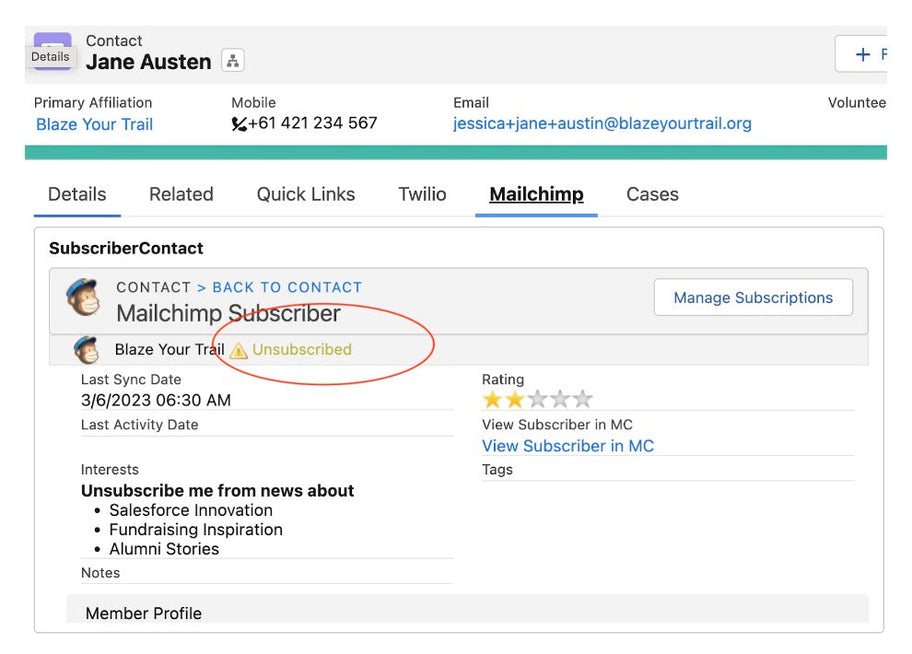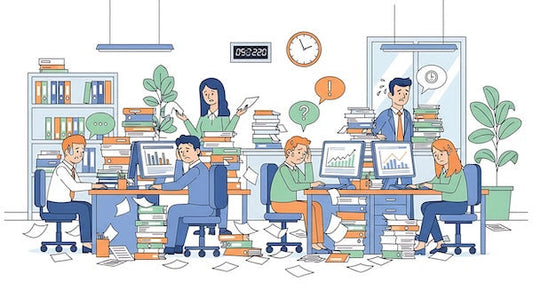Do you have a seamless email opt in experience for all donors and website users?
Are you easily able to segment donors for your appeals?
Are you completely satisfied with your mass email tool?
Or are you still stuck exporting data from your CRM, manually segmenting your donors in Excel and uploading CSV files into Mailchimp, Klaviyo, Autopilot or Campaign Monitor?
Today I want to share how to optimise the Integration between Salesforce and Mailchimp.
Mailchimp’s estimated market share as at January 2022 is around 75%, making it the largest mass email tool used by charities and businesses alike.
The Mailchimp and Salesforce Integration is powerful, however there are a few ‘gotchas’ we wish to share with you.
We have written a how-to guide where we address the following:
- How to implement the Mailchimp Lightning Web Component
- How to set up a Preference Centre
- How to manage Deceased Contacts
- How to create a visual prompt with a Contact Flag
We hope this is useful for you, and that you are confident that your Mailchimp and Salesforce Integration is set up correctly and meets all your marketing and fundraising needs.
If you need help to review your Integration, to set up a Preference Centre or Contact Flag, or to check how you are handling records containing people who have died, then please get in touch here.
In the coming months we will share tips for other email platforms with you - so please let us know what platform you use and what challenges you experience; this will help inform the guidance we share. .
Download the attached PDF for a printable How To Guide.
Document prepared by Mrudula Vaddem, Kirsten Finger, Lakshmi Prabha and Jessica Macpherson. Last Updated 8 March 2023