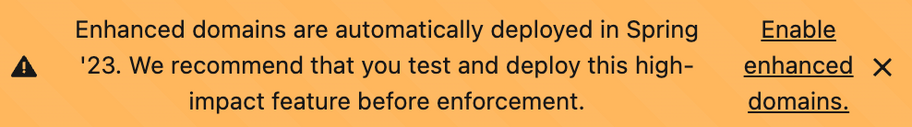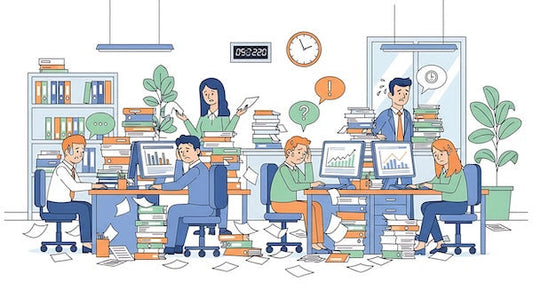|
Salesforce regularly releases new features and enhancements that are specifically designed to help non-profit organisations better manage their operations, such as improvements to fundraising and donor management. These releases typically happen three times per year, in the spring, summer, and winter. Each release is referred to by the year and the season. You might have noticed this banner when you log into your Salesforce Org....and been wondering whether you can ignore it…. |
 |
|
Why is this happening? Enhanced domains meet the latest browser requirements. With enhanced domains, all URLs across your org contain your company-specific My Domain name, including URLs for your Experience Cloud sites, Salesforce Sites, Visualforce pages, and content files. This feature changes domain suffixes (the part after the My Domain name) to meet the latest security standards. My Domain URLs are easier for users to remember and don’t change when your org is moved to another Salesforce instance. What does this mean for you? Time is running out so if you have not had the time to investigate the impact that this change might have on your Salesforce Org, here are some tips:
There are several factors to consider - the age of your Salesforce Org, and the number of integrations and/or customisations. More information about this release and potential impact please read this Salesforce Help Article. If you are unable to tackle this yourself (lack of time or talent) we are here to help, please get in touch! |