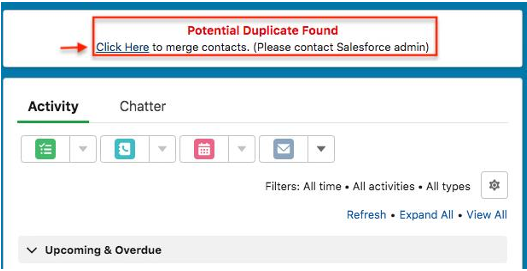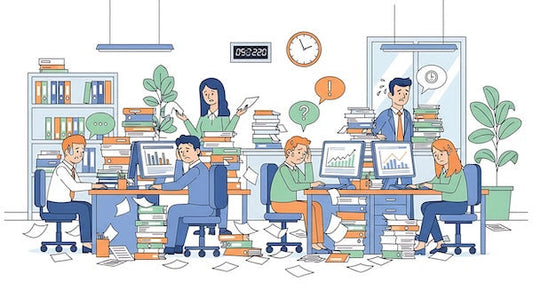Data cleanliness is crucial for effective operations, and dealing with duplicate Contacts can be a frustrating experience. If you're tired of encountering ghosted Household accounts or searching for a more efficient way to access the NPSP contact merge page, we have the perfect solution for you!
The standard Duplicate Management feature in Salesforce offers users the ability to merge duplicate contacts, ensuring data integrity and eliminating duplication. By merging contacts, you can consolidate information and generate accurate analytical reports.
However, when it comes to NPSP, the standard Salesforce Duplicate Management for contacts doesn't differentiate between Household and Organisational accounts as effectively as NPSP does. If you were to merge contacts using the standard tool within NPSP, you might end up with an anonymous household for the merged contact. To avoid this issue, it is highly recommended to always use the NPSP Contact Merge.
But wait, there's more! We understand the value of convenience, and that is why our unmanaged package brings you two powerful features:
• Instant alerts for duplicate contacts, with a hyperlink directly takes you to the Contact Merge page. This allows you to save time and avoid unnecessary clicks by navigating from the contact record itself.
• A screen flow that identifies duplicate contact records based on the following criteria: Fuzzy First Name + Exact Last Name + Exact Email address on either the Personal, Work, or Alternate Email field
This flow logic covers This comprehensive approach ensures a wider coverage of potential duplicates compared to the NPSP Contact Personal Email Match.
Are you ready to dive in? Follow the step-by-step process to unlock efficient data management with NPSP Contact Merge. Get ready to experience a new level of simplicity and effectiveness! Download the guide here.
Document prepared by Jaclyn Liao and Lakshmi Prabha Subramanian.