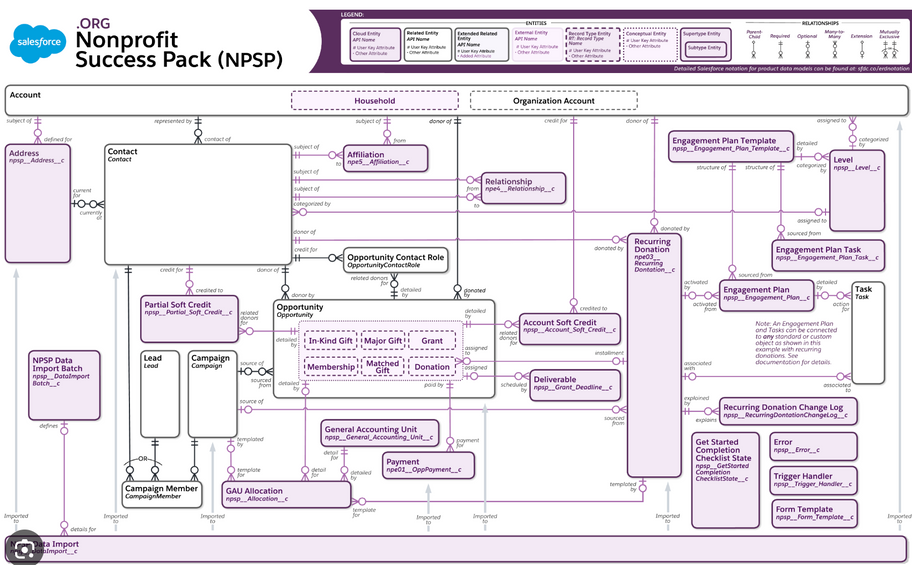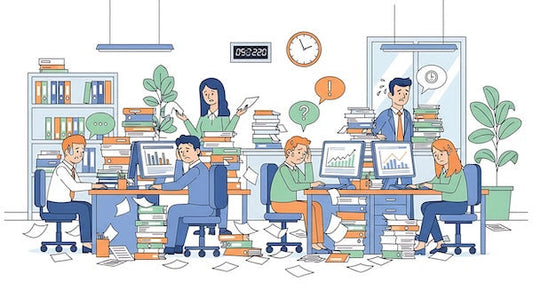The Trigger Handler in NPSP (Nonprofit Success Pack) for Salesforce plays a crucial role in efficiently managing trigger execution. It offers a structured approach for organising and controlling trigger logic, ensuring its adaptability to nonprofit-specific processes. This functionality enables precise activation or deactivation of triggers, contributing to streamlined and customised operations for nonprofit organisations utilising Salesforce.
Table-Driven Trigger Management (TDTM) is an innovative approach to trigger management within Salesforce. With TDTM, trigger behaviour is defined and controlled through data stored in custom objects or tables. In the context of NPSP, TDTM involves the use of records in the Trigger Handler object to determine when triggers should execute or be skipped based on configurable criteria. This provides a dynamic and customisable way to manage trigger logic without the need to directly modify code.
However, it's worth noting that the NPSP Settings page currently lacks an option to disable TDTM Trigger Handlers. As a workaround, designing a Custom Tab and List View for the Trigger Handler object becomes essential, particularly when upgrading to Enhanced Recurring Donations.
For those seeking guidance on deactivating triggers, Preeti Kumar has authored a useful guide, which can be accessed here: Link to Deactivating Triggers Guide.